泰拉瑞亞1.4手機版遠程聯機:
1.打開遊戲,如圖所示點擊多人模式。

2.如圖所示選擇在線聯機即遠程聯機,然後點擊快速加入。
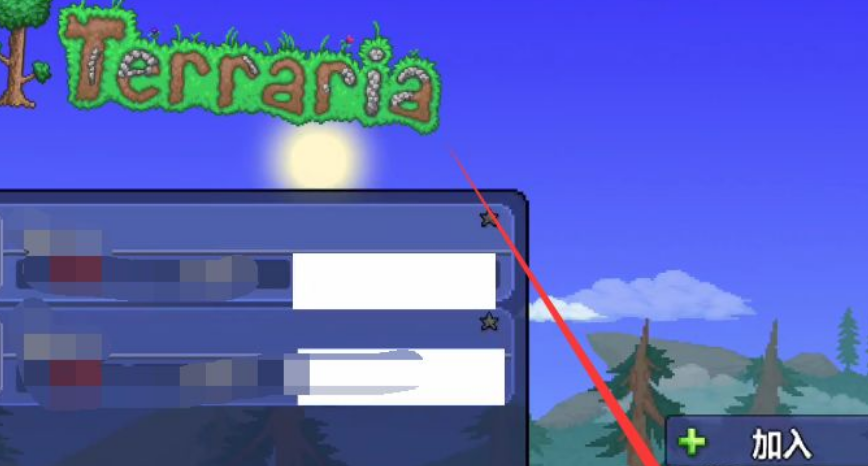
3.如圖所示等待系統自動匹配玩家並載入地圖。

4.如圖所示成功進入遠程聯機遊戲,通過虛擬搖桿進行移動。

5.如圖所示點擊屏幕右側進行普通攻擊,與隊友一起擊殺怪物。

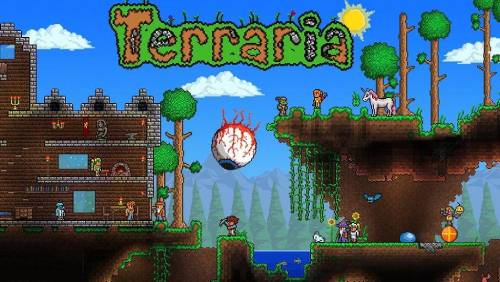
泰拉瑞亞1.4手機版遠程聯機:
1.打開遊戲,如圖所示點擊多人模式。

2.如圖所示選擇在線聯機即遠程聯機,然後點擊快速加入。
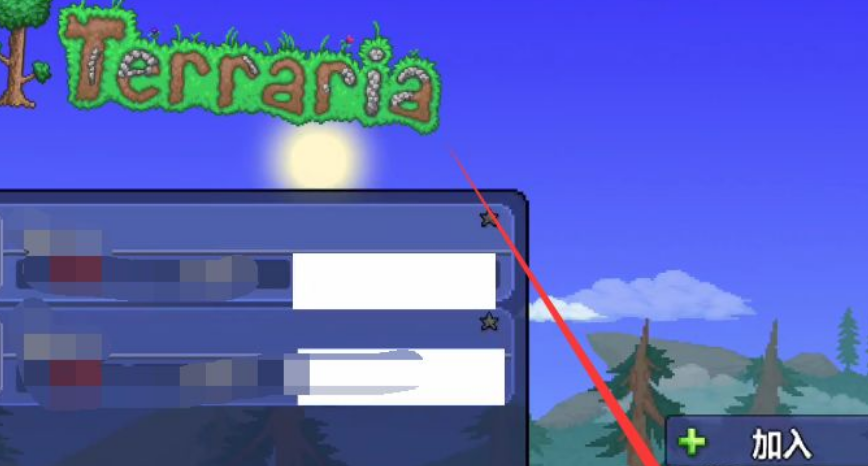
3.如圖所示等待系統自動匹配玩家並載入地圖。

4.如圖所示成功進入遠程聯機遊戲,通過虛擬搖桿進行移動。

5.如圖所示點擊屏幕右側進行普通攻擊,與隊友一起擊殺怪物。
