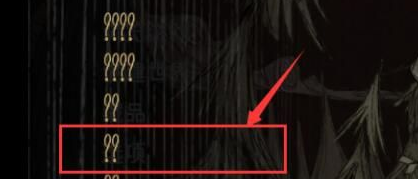答案:
TGP飢荒聯機版「專用伺服器啟動失敗」,建議關閉洞穴模式嘗試,因為洞穴模式對電腦配置要求很高,要i7的CPU、16G以上內存及20M以上寬頻。

TGP飢荒聯機版常見運行問題解決方法:
1.啟動游戲提示「83991錯誤」。
游戲版本屬於內測版本,是無法自動更新的,請卸載該內測版本後,在TGP單機頁面找到《飢荒:聯機版》重新下載最新版本即可。

2.啟動游戲提示「NSISerror」。
需要卸載後,在TGP單機頁面找到《飢荒:聯機版》重新下載最新版本進行游戲。
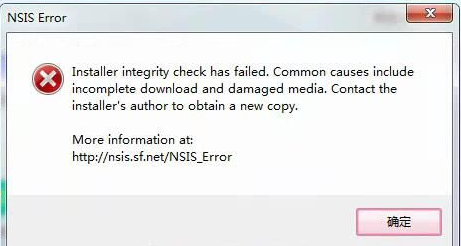
3.游戲運行時間久了變卡,或者游戲運行提示「Out of memory」。
請減少房間人數上限,並且盡量少開模組運行游戲,為了更好的游戲體驗,請保證電腦配置內存在4G以上。
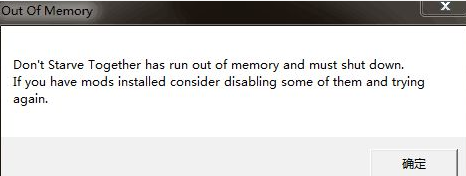
4.游戲中輸入中文出現「??」。
修改選項中的設置,關閉小貼圖的功能,應用顯示恢復正常。