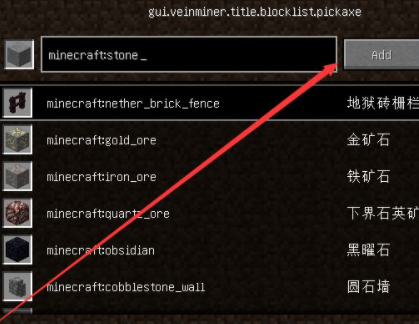1、首先需要打開mods,如下圖所示。

2、接下來需要在找到Vein Miner並點擊,如下圖所示。
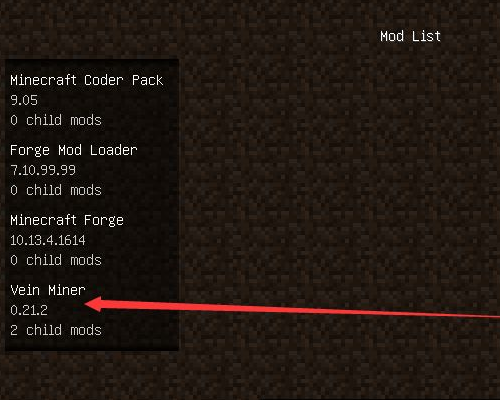
3、接下來需要打開這個Config。
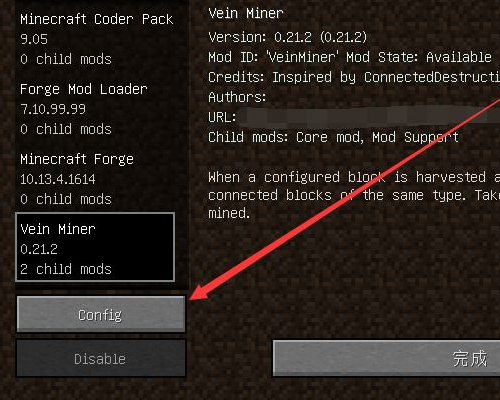
4、選擇稿子,然後點擊打開Block List,如下圖所示。
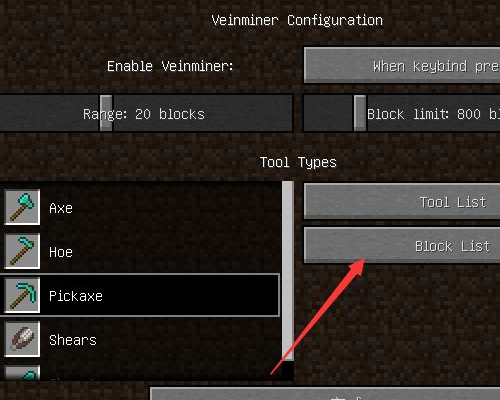
5、在這個框里輸入minecraft:stone。
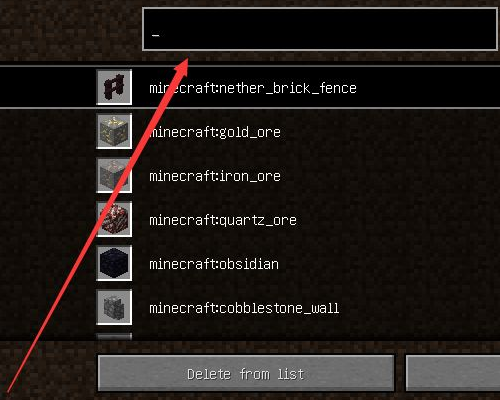
6、接下來需要選擇點擊Add即可了,如下圖所示。
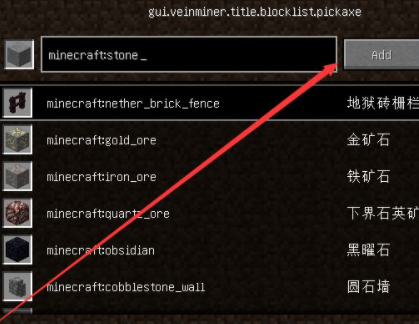

1、首先需要打開mods,如下圖所示。

2、接下來需要在找到Vein Miner並點擊,如下圖所示。
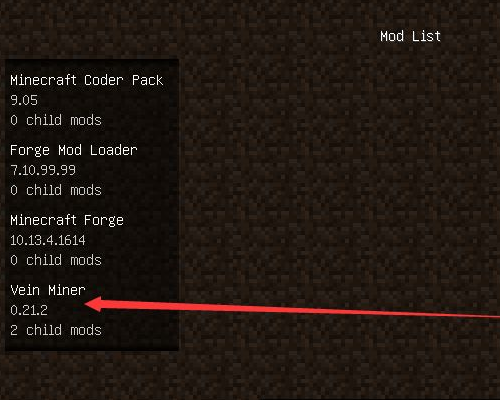
3、接下來需要打開這個Config。
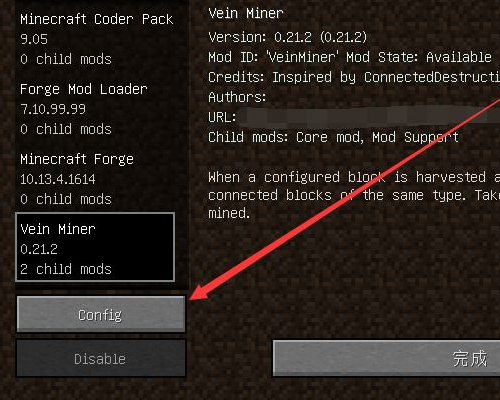
4、選擇稿子,然後點擊打開Block List,如下圖所示。
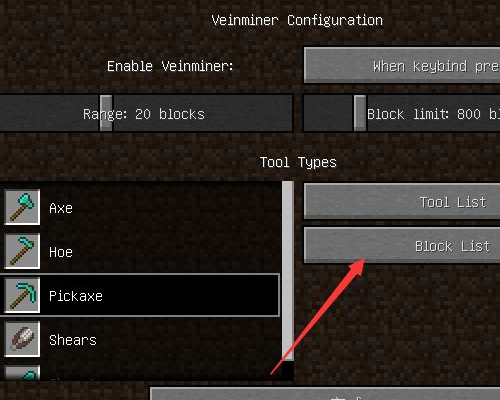
5、在這個框里輸入minecraft:stone。
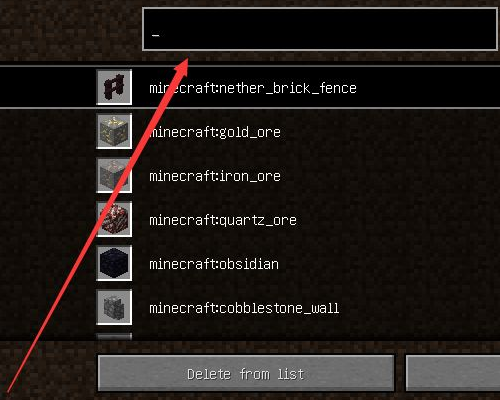
6、接下來需要選擇點擊Add即可了,如下圖所示。