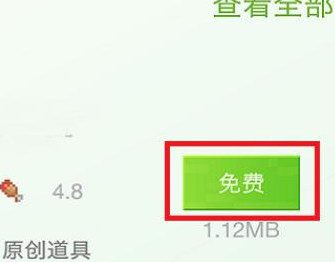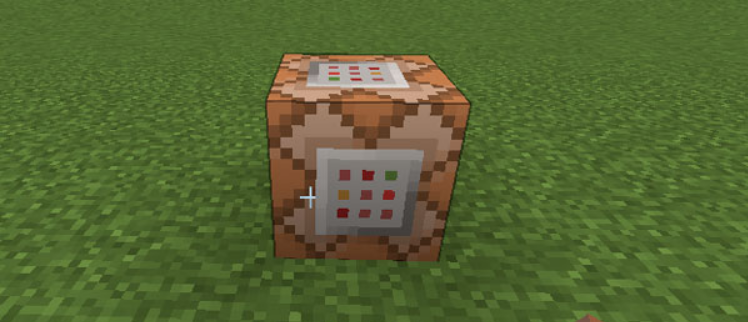有些玩家不知道我的世界怎麼自己做模組,具體步驟如下:

1.首先需要打開我的世界app,可以看到圖中的位置這里有一個【資源中心】,點擊它。

2.在【資源中心】中,可以看到很多分類,其中就有一個選項叫做【組件推薦】,點擊它。
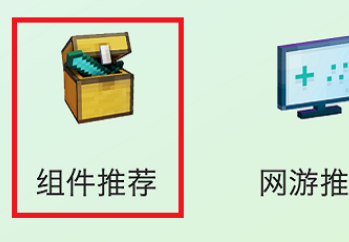
3.接著,就能看到各種各樣的模組分類了,一般模組都在功能玩法這一分類中,其它的只是會用到模組。
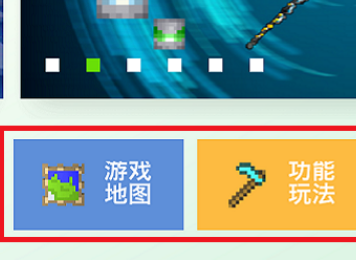
4.接下來,可以直接查看【精選組件】,這些模組都是廣受玩家好評的,所以在這裡面挑選模組。

5.最後在打開的頁面中,選擇自己喜歡,感興趣的模組,點擊綠色按鈕進行下載,如下圖所示就完成了。