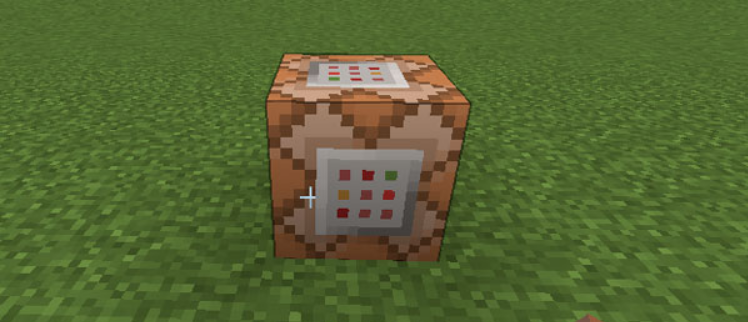有很多玩家不知道我的世界基岩版模組怎麼導入

1.首先在瀏覽器中搜索你想要的MOD 版本號,例如基岩版模組。

2.搜索結果出現以後,找到你想要的MOD下載網站

3.點開網站後,建議仔細查看介紹,以免下載流氓軟體。確認該網站可信之後,找到下載鍵點擊下載。
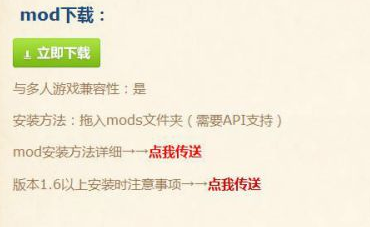
4.這時,打開你的瀏覽器中的下載管理器,找到那一項MOD,然後點擊右邊或者下邊的打開文件夾。

5.有特殊藍框顯示的那一項就是你下載的MOD。右鍵點擊MOD,選擇復制。
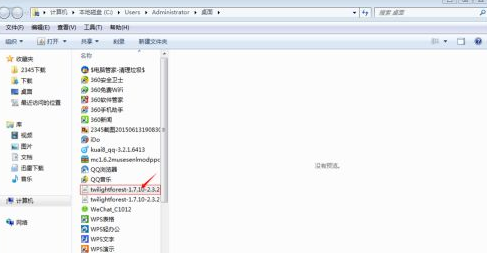
6.然後點開輔助工具一項,找到右上角版本信息右邊的下箭頭。

7.現各版本信息後,點擊你的版本右邊的三個杠的鍵。這時,出現了這個遊戲版本的文件夾。找到.minecraft點開它。
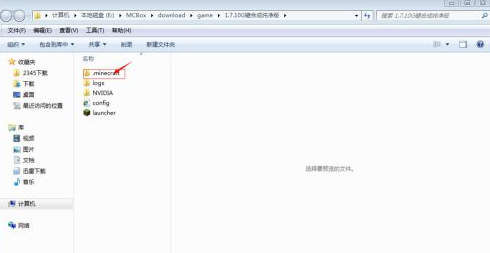
8.在.minecraft文件夾中找到mods文件夾並點開。出現了mods文件夾之後,滑鼠右鍵點擊文件夾空白部分,選擇粘貼即可。
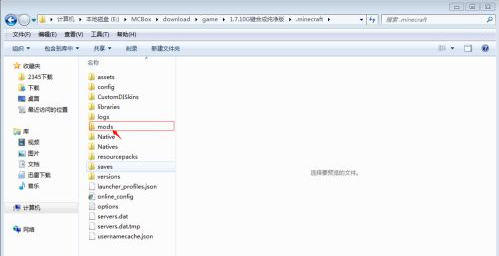
9.以上就是我的世界基岩版模組導入方法,希望大家喜歡